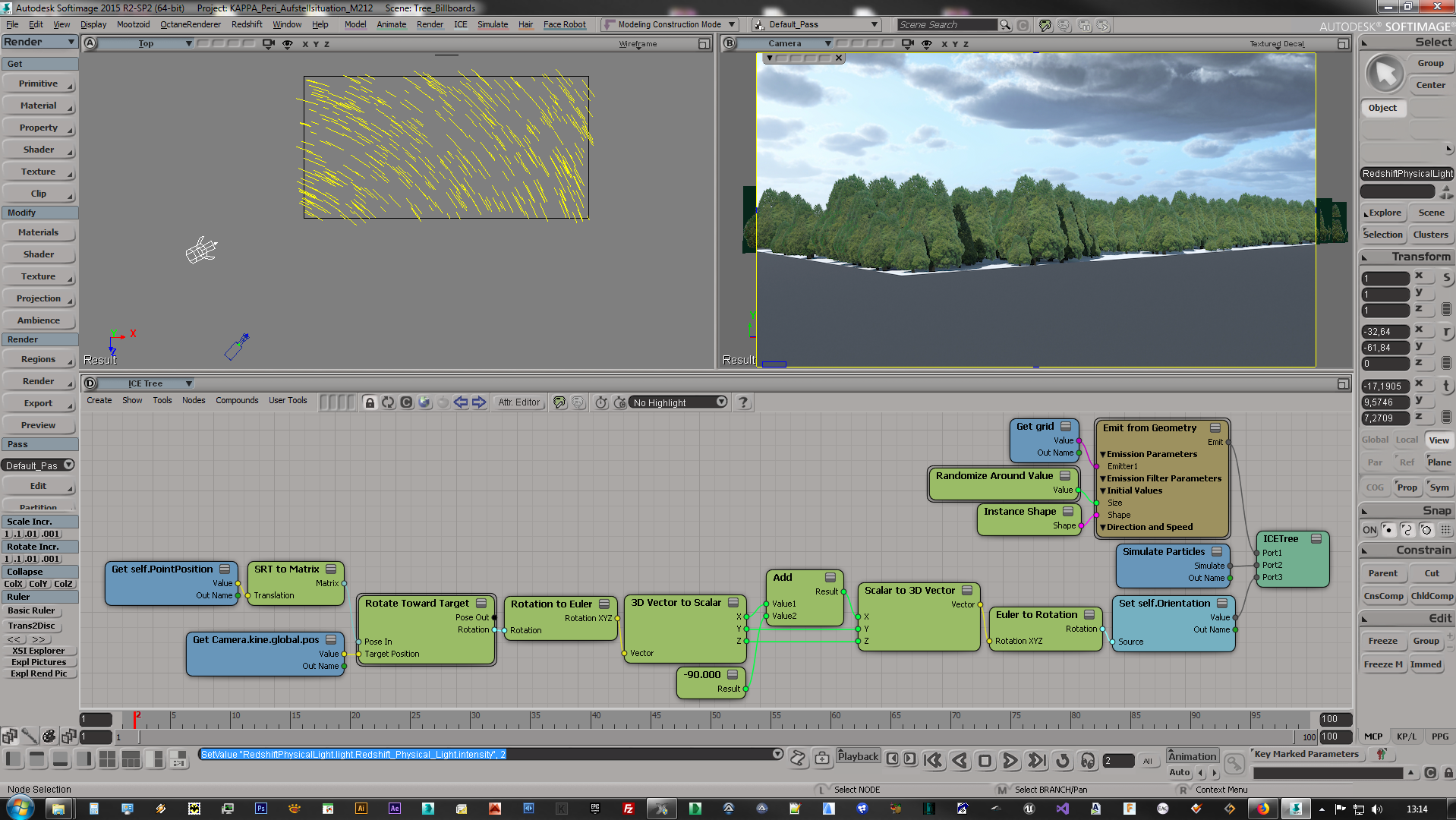I have a pointcloud with tree billboards instanced in ICE.
Now i want that the tree billboards always face the camera BUT the billboards should ONLY rotate around the Y axis.
At the moment they also follow the camera when i move over or under the ground surface height.
How can i "lock" X and Z axis?
I tryd to modify without sucess: Billboard Orientation, Align Particle to Position, Align Particle to camera.
Thanks!