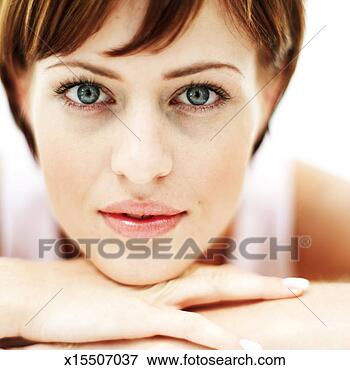Ok...after seeing her with texture and eyes i do have some things, that i think are off:
The eyes look slightly too small for me. I don´t know, if thats anatomically the fact, but at least it looks like that.
The lips, especially the upper lip is way to uniform and straight. The texture you got there shows a good direction, but the geometry does not transport that at all. You should try to accentuate the V-Shape in the middle more to give everything a bit more definition.
I also think, that the mouth as a whole is too straight and edgy. Try to soften the shapes, make it less stiff. The corners of the mouth should also be a bit more relaxed and round.
Maybe you should also try to pronounce the fold between cheek and nose, that runs vertically down to the corner of the mouth, a bit more, as it gives the face more character and distinction.
Here are some pictures, which - i hope - show, what i mean with that.

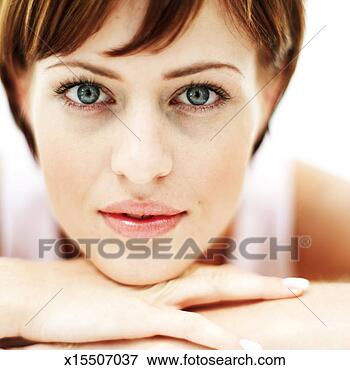

I would also try and lower the bump of the skin a bit, as i think it is a bit too strong right now. It should not look clean and photoshopped, if you don´t like that look, but right now, i think it is a bit to bumpy.
Thats it from my side for now. I think you are making great progress and doing a good job. Keep it up!