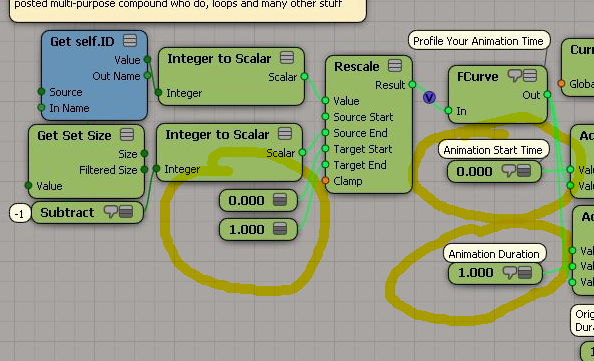Discussions about animating in SOFTIMAGE©
-
Frank1000
- Posts: 349
- Joined: 16 Oct 2011, 14:13
- Skype: the2he
Post
by Frank1000 » 01 Jan 2014, 18:52
just exported the action as .xsi and dragged it onto the object as described in the manual. The drag & drop is accepted, but still no animation is arriving on the target object ... just nothing happens.


The whole Animation Mixer / Clips / Non-Linear Animation concept in SI still is a bit of a mystery to me. Didn't find a revealing YouTube / Vimeo or spot in the manual yet for it.
I read the whole Non-Linear Animation stuff in the manual, but it never tells about how to add it to an object, even not tin the specific chapter "Restoring (Applying) the Animation in Action Sources to an Object"

-
NNois
- Posts: 754
- Joined: 09 Jun 2009, 20:33
Post
by NNois » 02 Jan 2014, 09:28
Hi,
Usually for this kind of animation I rely on ICE instances.
Since we can control de instance animation time, you can dynamically start stop all item gradually with one simple fcurve profile, to drive the accelleration etc... ;-)
I don't have the time right now to explain it but in brief:
- you need to create a point cloud and an ice tree in the modeling section
- add point with a build array from constant node to determine how much object you need
- set them a scale 1, set them to instance shape and use a group as source (your objects to be sequenced)
- then use this compound of mine attached here, who can control particles animation over time to drive the "Self.ShapeInstanceTime".
With this compound the order is determined by the "Motion Tools Axis". If set on "Order of creation" he use the particle IDs, if it's set on "Custom step" he use a custom value from 0 to 1
... If i have the time i'll post a demo scene today or tomorrow
nono
-
Attachments
-
 nnMT Modulate Value Over Time.1.3.xsicompound
nnMT Modulate Value Over Time.1.3.xsicompound- (72.42 KiB) Downloaded 100 times
-
Frank1000
- Posts: 349
- Joined: 16 Oct 2011, 14:13
- Skype: the2he
Post
by Frank1000 » 02 Jan 2014, 13:59
yea that sounds good, thx. I've setup the scene so far, but am a bit stuck at where you say
- set them a scale 1, set them to instance shape and use a group as source (your objects to be sequenced)
i tried to connect them but don't know which port to which port yet ...

-
NNois
- Posts: 754
- Joined: 09 Jun 2009, 20:33
Post
by NNois » 02 Jan 2014, 16:39
Here an example how to control proceduraly animations ;-)
One thing, the animated cubes are under nulls ! this is because with ice you can control the SRT animation only under a children object (ICE need a start point)
Another thing is than with a fcurve node placed after the second rescale you can control per particle animation fcurve (but keep the rescale between 0 and 1 then do a third rescale after to control the instance duraction)
-
Attachments
-

-
Frank1000
- Posts: 349
- Joined: 16 Oct 2011, 14:13
- Skype: the2he
Post
by Frank1000 » 02 Jan 2014, 18:07
ok thx.
Seems that the nnMT_Modulate compound you've attached is something different than the depicted ice-tree. Do i need to rebuild the ice-tree and add the nnMT or how do i need to proceed ?
-
NNois
- Posts: 754
- Joined: 09 Jun 2009, 20:33
Post
by NNois » 02 Jan 2014, 18:57
This ice tree is a fully working example, you can rebuild it.
You can decide further if you want more control on the animation or not (based on your feedback and what you want exactly). This can be done by customising this ice tree or by using a more advanced method with my previous compound for example)
-
Frank1000
- Posts: 349
- Joined: 16 Oct 2011, 14:13
- Skype: the2he
Post
by Frank1000 » 02 Jan 2014, 19:50
ok thx. How do you get the "Get self.ID" node ? I checked in the ICE node search for it and also for just "Get" in case it allows for adjusting. But didn't come up. I tried Get self.Pose and to edit it to ID, but that didn't work either.
-
Bullit
- Moderator
- Posts: 2621
- Joined: 24 May 2012, 09:44
Post
by Bullit » 02 Jan 2014, 21:56
ID is one of ICE attributes. You get a get data and find it. Or just write it in case of self.ID
-
Frank1000
- Posts: 349
- Joined: 16 Oct 2011, 14:13
- Skype: the2he
Post
by Frank1000 » 02 Jan 2014, 22:37
k gotit. what kind of nodes are the number nodes ? tried "Value" etc. ... but didn't find it
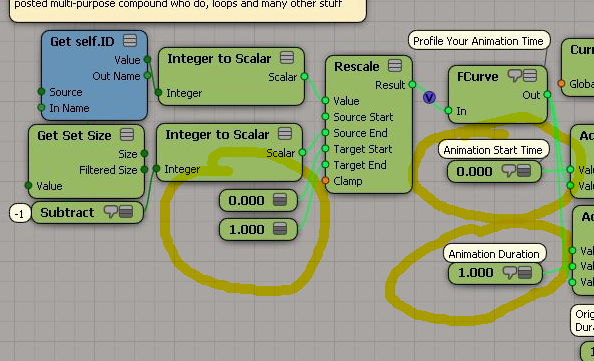
-
Bullit
- Moderator
- Posts: 2621
- Joined: 24 May 2012, 09:44
Post
by Bullit » 02 Jan 2014, 22:53
Scalar. There is also Integer for example which are 0,1,2,3, etc...
-
NNois
- Posts: 754
- Joined: 09 Jun 2009, 20:33
Post
by NNois » 03 Jan 2014, 00:45
Well, this method needs some basic knowledge of ICE like at least getting and setting datas.
Plus doing some maths to adjust your animation time.
Maybe you can share a little more info about your animation, so i can judge if you can go further ?
-
NNois
- Posts: 754
- Joined: 09 Jun 2009, 20:33
Post
by NNois » 03 Jan 2014, 00:52
and if i have to describe my ice tree get self.id is plugged to get set size plugged to subtract port1
basically this calculate the number of instances (but here you can also just use get "NbPoints" it's the same)
-
Frank1000
- Posts: 349
- Joined: 16 Oct 2011, 14:13
- Skype: the2he
Post
by Frank1000 » 03 Jan 2014, 14:44
yeah, i wanted to make a source animation (Y-Position and Hide / Unhide Object) and apply it to multiple objects, and trigger animation start time for those objects. Preferably by a curve on a coordinate system where y= divided by the number of objects, and x= time.
-
NNois
- Posts: 754
- Joined: 09 Jun 2009, 20:33
Post
by NNois » 03 Jan 2014, 16:34
this is clearly possible by ice instances but the hide/unide part has to be manageable via deleting particles or zero sizing them. I'll look if i can make you a demo
-
Frank1000
- Posts: 349
- Joined: 16 Oct 2011, 14:13
- Skype: the2he
Post
by Frank1000 » 03 Jan 2014, 17:47
i've seen and practiced a lot of ICE tutorials, but must say its so complex, that i can't remember yet what is what as soon as it gets about setting up something specific. I understand that the wanted result is broken down into the according process, but there is so many sub processes, that it makes ICE more a tool for specialists rather than graphical artists etc.. ICE is seductive, but the learning curve and maintaining load seems yet questionable for once in a while tasks.
I've re-built your screen shot, but my colors come out differently.

-
NNois
- Posts: 754
- Joined: 09 Jun 2009, 20:33
Post
by NNois » 03 Jan 2014, 17:58
like i've said
get self id plug in get set size plug in substract
get group plugs in kine global plug in get array size ;-)
Anyway here is a full working scene plus a screenshot where i try to explain you how to deal with my coumpound. plus i'va added the part where we delete particles (instances)
https://www.dropbox.com/s/0tmi43oldc3pg ... r_time.zip
please note there is a slight error in the fcurve node who need to be linear and note easead to match your original animation time
-
Attachments
-

Users browsing this forum: No registered users and 15 guests