S-USD
S-USD
S-USD is an addon, which allows to export and to import *.usd files from and into Softimage. Download here: https://ssoftadd.github.io/usdPage.html
Roughly speaking, it supports polygon meshes, pointclouds (particle or strands), lights, cameras and animations. For each mesh it can import/export normals, uvs, vertex colors, weightmaps, edge and vertex creases, clusters. For particles it import/export only point positions and radii.
The addon is based on the Python API, and that's why it works slowly on big scenes. Here are some examples.
Scene 1: kitchen set, which is one of standard official samples. It contains 2 370 objects (1 788 polygon meshes), total 536 949 triangles. Import time is nearly 3 minutes (196 seconds). Export the same scene from Softimage to usd-file - 336 seconds. Scene 2: class room scene from Blender benchmarks. It contains 930 objects (798 polygon meshes), total 1 249 440 triangles. Import time is 101 seconds. Export from Softimage to usd-file - 580 seconds.
Roughly speaking, it supports polygon meshes, pointclouds (particle or strands), lights, cameras and animations. For each mesh it can import/export normals, uvs, vertex colors, weightmaps, edge and vertex creases, clusters. For particles it import/export only point positions and radii.
The addon is based on the Python API, and that's why it works slowly on big scenes. Here are some examples.
Scene 1: kitchen set, which is one of standard official samples. It contains 2 370 objects (1 788 polygon meshes), total 536 949 triangles. Import time is nearly 3 minutes (196 seconds). Export the same scene from Softimage to usd-file - 336 seconds. Scene 2: class room scene from Blender benchmarks. It contains 930 objects (798 polygon meshes), total 1 249 440 triangles. Import time is 101 seconds. Export from Softimage to usd-file - 580 seconds.
-
opoppopopp
- Posts: 169
- Joined: 16 Jun 2009, 06:23
Re: S-USD
WHAT? 
You really going to modernise SI at this level ?
going to test it!
You really going to modernise SI at this level ?
going to test it!
Re: S-USD
for crossovers
blender-softimage -blender (eevee:-)
S-USD is an addon(Shekn-great person)
usd https://graphics.pixar.com/usd/docs/index.html
blender usd
Blender Manual 2.82
https://docs.blender.org/manual/en/late ... t/usd.html
First steps with Universal Scene Description
https://code.blender.org/2019/07/first- ... scription/
youtube
Blender USD
forum
SYCles 1.9 video tutorial for Softimage
http://www.si-community.com/community/v ... 801#p62801
blender-softimage -blender (eevee:-)
S-USD is an addon(Shekn-great person)
usd https://graphics.pixar.com/usd/docs/index.html
blender usd
Blender Manual 2.82
https://docs.blender.org/manual/en/late ... t/usd.html
First steps with Universal Scene Description
https://code.blender.org/2019/07/first- ... scription/
youtube
Blender USD
forum
SYCles 1.9 video tutorial for Softimage
http://www.si-community.com/community/v ... 801#p62801
-
opoppopopp
- Posts: 169
- Joined: 16 Jun 2009, 06:23
-
opoppopopp
- Posts: 169
- Joined: 16 Jun 2009, 06:23
Re: S-USD
seems Kitchen_set_instanced.usd and PointInstancedMedCity.usd from the official sample not working?
Kitchen_set.usd works fine.
Are they supposed to not working due to some not supported things?
# File "<Script Block 2>", line 87, in USDImportCommand_Execute
# import_processor.import_usd(app, file_path, import_options, XSIUIToolkit)
# File "C:\Users\Workstation\Autodesk\Softimage_2015_SP2\Application\Plugins\import_processor.py", line 61, in import_usd
# import_item(app, options, item, stage, app.ActiveProject2.ActiveScene.Root, progress_bar, is_root=True)
# File "C:\Users\Workstation\Autodesk\Softimage_2015_SP2\Application\Plugins\import_processor.py", line 211, in import_item
# import_item_simple(app, options, usd_item, usd_stage, xsi_parent, progress_bar)
# File "C:\Users\Workstation\Autodesk\Softimage_2015_SP2\Application\Plugins\import_processor.py", line 108, in import_item_simple
# new_object = emit_item(app, options, child, local_root, progress_bar)
# File "C:\Users\Workstation\Autodesk\Softimage_2015_SP2\Application\Plugins\import_processor.py", line 132, in emit_item
# new_object = prim_camera.emit_camera(app, options, xform_name, usd_tfm, is_visible, usd_item, xsi_parent, is_simple=predefined_name is None)
# File "C:\Users\Workstation\Autodesk\Softimage_2015_SP2\Application\Plugins\prim_camera.py", line 229, in emit_camera
# import_define_camera(app, xsi_camera, xsi_interest, usd_camera, usd_tfm, options["up_axis"])
# File "C:\Users\Workstation\Autodesk\Softimage_2015_SP2\Application\Plugins\prim_camera.py", line 202, in import_define_camera
# import_set_interest_at_frame(app, xsi_camera, xsi_interest, usd_focus.Get(), usd_tfm[0], up_key)
# File "C:\Users\Workstation\Autodesk\Softimage_2015_SP2\Application\Plugins\prim_camera.py", line 115, in import_set_interest_at_frame
# direction = utils.get_normalized(usd_tfm.GetRow(2))
# AttributeError: 'list' object has no attribute 'GetRow'
# - [line 86 in C:\Users\Workstation\Autodesk\Softimage_2015_SP2\Application\Plugins\USDImportPlugin.py]
Kitchen_set.usd works fine.
Are they supposed to not working due to some not supported things?
# File "<Script Block 2>", line 87, in USDImportCommand_Execute
# import_processor.import_usd(app, file_path, import_options, XSIUIToolkit)
# File "C:\Users\Workstation\Autodesk\Softimage_2015_SP2\Application\Plugins\import_processor.py", line 61, in import_usd
# import_item(app, options, item, stage, app.ActiveProject2.ActiveScene.Root, progress_bar, is_root=True)
# File "C:\Users\Workstation\Autodesk\Softimage_2015_SP2\Application\Plugins\import_processor.py", line 211, in import_item
# import_item_simple(app, options, usd_item, usd_stage, xsi_parent, progress_bar)
# File "C:\Users\Workstation\Autodesk\Softimage_2015_SP2\Application\Plugins\import_processor.py", line 108, in import_item_simple
# new_object = emit_item(app, options, child, local_root, progress_bar)
# File "C:\Users\Workstation\Autodesk\Softimage_2015_SP2\Application\Plugins\import_processor.py", line 132, in emit_item
# new_object = prim_camera.emit_camera(app, options, xform_name, usd_tfm, is_visible, usd_item, xsi_parent, is_simple=predefined_name is None)
# File "C:\Users\Workstation\Autodesk\Softimage_2015_SP2\Application\Plugins\prim_camera.py", line 229, in emit_camera
# import_define_camera(app, xsi_camera, xsi_interest, usd_camera, usd_tfm, options["up_axis"])
# File "C:\Users\Workstation\Autodesk\Softimage_2015_SP2\Application\Plugins\prim_camera.py", line 202, in import_define_camera
# import_set_interest_at_frame(app, xsi_camera, xsi_interest, usd_focus.Get(), usd_tfm[0], up_key)
# File "C:\Users\Workstation\Autodesk\Softimage_2015_SP2\Application\Plugins\prim_camera.py", line 115, in import_set_interest_at_frame
# direction = utils.get_normalized(usd_tfm.GetRow(2))
# AttributeError: 'list' object has no attribute 'GetRow'
# - [line 86 in C:\Users\Workstation\Autodesk\Softimage_2015_SP2\Application\Plugins\USDImportPlugin.py]
Re: S-USD
I am already forget how this addon is working. But I remember that it works not very well for different reasons. May be usd-format encode instances in some specific way and the addon can not properly recognize it.
I found why it fails to import Kitchen with instances. It looks like a bug in the addon, but there is a quick fix: in the file prim_mesh.py in 780 line change the second argument in the app.ApplyTopoOp function from xsi_geometry.Parent.Parent.Name to xsi_geometry.Parent.Parent.FullName + ".poly[*]" (so, change Name to FullName and add .poly[*]). Then the scene will be imported, but transforms of objects will be incorrect. And also all objects will be imported as separate objects (non-instanced).
In any case, this version of the addon is experimental and in fact should be completely rewritten. I can not understand now why the MedCity scene is fails to import.
I found why it fails to import Kitchen with instances. It looks like a bug in the addon, but there is a quick fix: in the file prim_mesh.py in 780 line change the second argument in the app.ApplyTopoOp function from xsi_geometry.Parent.Parent.Name to xsi_geometry.Parent.Parent.FullName + ".poly[*]" (so, change Name to FullName and add .poly[*]). Then the scene will be imported, but transforms of objects will be incorrect. And also all objects will be imported as separate objects (non-instanced).
In any case, this version of the addon is experimental and in fact should be completely rewritten. I can not understand now why the MedCity scene is fails to import.
Re: S-USD
hi,
firstly... thanks for sharing it. then... one user on FB page of Softimage (https://www.facebook.com/groups/Softima ... nt_mention) talked about the issues with a library of USD, is there a possibility for updating it?
thanks
Matteo
p.s: on my side working good for now
firstly... thanks for sharing it. then... one user on FB page of Softimage (https://www.facebook.com/groups/Softima ... nt_mention) talked about the issues with a library of USD, is there a possibility for updating it?
thanks
Matteo
p.s: on my side working good for now
Re: S-USD
Can you repost the FB message here? I might be able to help. But probably not, because as mentioned in other post here, this plugin is very experimental and does not work well.
Re: S-USD
sure, I add also the screenshot
" yes I'm taking about that plugin as well, but it's using an old USD library that needs to be installed as well and caused crashes for myself. Was wondering if you've done an upgrade to the source code. All good "
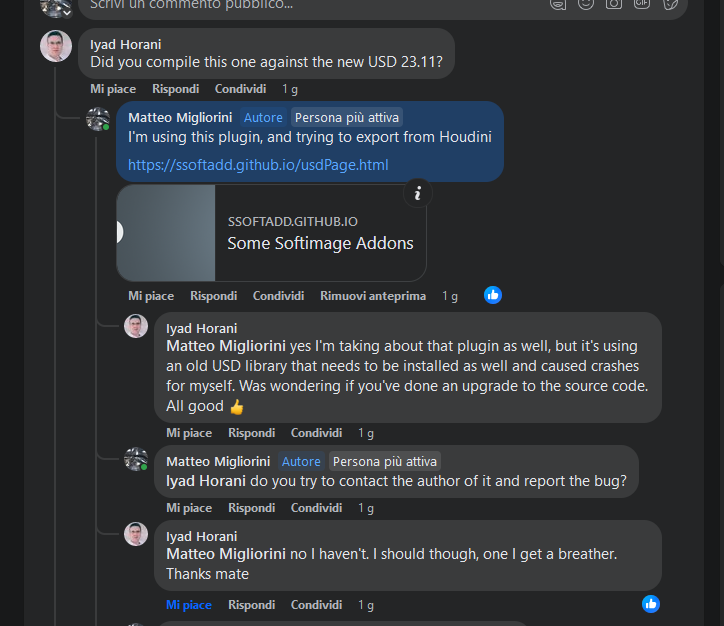
Re: S-USD
No, I can not do anything with the issue. If the addon is not properly loaded into Softimage, then, in most cases, some required system libraries are missing or conflict with something. If it loaded, but crashes after calling execution of some function - the it is very strange behavior, I've never met anyone like this.
Re: S-USD
OK I report it, I continued to test it on my project.Shekn wrote: ↑02 Nov 2023, 12:26 No, I can not do anything with the issue. If the addon is not properly loaded into Softimage, then, in most cases, some required system libraries are missing or conflict with something. If it loaded, but crashes after calling execution of some function - the it is very strange behavior, I've never met anyone like this.
Thanks a lot for now
Matteo
Re: S-USD
Hey Shekn
I'm having a strange issue with S-USD and latest Sycles release. When I load S-USD it works fine but Sycles gets disabled and I cannot load it. When I go to the plugin manager I see Sycles dll is invalid. Only when removing S-USD I can load sycles again. Any idea why this conflict might happen?
Happy New Year BTW
Cheers
I'm having a strange issue with S-USD and latest Sycles release. When I load S-USD it works fine but Sycles gets disabled and I cannot load it. When I go to the plugin manager I see Sycles dll is invalid. Only when removing S-USD I can load sycles again. Any idea why this conflict might happen?
Happy New Year BTW
Cheers
Re: S-USD
It looks like both addons require the same pre-compiled library, but with different versions. The S-USD loads first and loads the required library. Then Sycles loads, sees that the required library is already loaded and tries to use it, but it requires a different version and fails. Both addons are quite complex. The cores are developed by Pixar and Blender, and of course they do not coordinate which versions of libraries they use. So the only solution is to use the addons separately.
Re: S-USD
It might be possible to edit either the blender or the pixar dll in a hex editor to change one of the reference to the conflicting dll eg. search for **conflict.dll** and edit it to **conflic2.dll** (same byte length) , then rename one of the conflict.dll to conflic2.dll itself accordingly
softimage resources section updated Jan 5th 2024
Re: S-USD
Thanks Shekn and rray for the help. I'll try both suggestions.
Cheers
Cheers
Who is online
Users browsing this forum: No registered users and 39 guests

































































